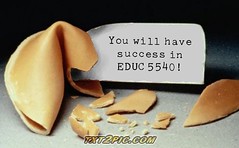I found the RSS to be an incredible piece of technology. I am a little crazy about things. I check the weather every morning. Whenever I have down time I am on my phone reading the Top Stories and the "Strange News" from the Associated Press. Now if there was a way to link the RSS feed with my Facebook and my banking accounts I would be set. I must spent 20-30 minutes every morning.
I think that this would be a great resource in a social studies or current events type of class. If the class had a Google Reader and subscribed to certain reliable and credible news sources it would be a great way to start each class. I think that an English or Language Arts teacher might use an RSS feed if they assign blogging to their students, they may use it as a journal assignment, having the RSS feed will help check each students entries. In the same manner, if a teacher uses a blog like I suggested in a previous post they may set their RSS feed to monitor each blog related to each class period to just monitor if the students or parents are commenting.
I created the public page. I am currently sharing two funny stories from my "Strange News" AP feeds. My Public Page
Saturday, February 27, 2010
Thursday, February 25, 2010
Thing #9 cont. again
This image was created with Fortune Cookie Sign Generator. I discovered it through the Sign Generator link posted on 23 Things. I believe that it could be used to create scavanger hunts or other activities in the classroom. Little messages can be put on the fortunes. I also think that any of the other sign generators have the potential to be used in the classroom, its great to cover the walls with unique quotes or rules, especially with younger ages.
Thing #9 cont.
This was created with PhotoFunia. This is a fun website for creating creative images. This is the same type of image generator that you would use to create magazine covers. This could be used to highlight a new student, or student of the week. The way that my image is represented in this book could be a creative cover for a students project or report, with an image of the subject in the image generator.
Thing #9
I used FunPhotoBox. This is another image creator. This website also offers the ability to put a face on another head or a head on another body. The image generating possibilities are endless but it spans creativity. These can be used in projects, in the classroom for artwork. In the younger grades the children faces can be put on bodies of a professional they want to be when they grow up and displayed in the room.
Wednesday, February 17, 2010
Thing #8 Cont.
I liked working with the Mosaic Maker. I found it easy to work with and to understand. I connected the source to one of my photo albums in Facebook. I had over 30 picture in the albums but only needed to use 13 of them. I went back through Facebook and reordered the pictures so that the first 13 that the Mosaic Maker pulls were the ones that I wanted to use. Other than that, the mashup was very user friendly. I can see this being a possible opening page for a great PowerPoint. Your title could be in the center, and then the various subjects or following slides could have a pictorial representation in the other 12 squares. The rest of the PowerPoint could be navigated by just clicking on that square to go to that slide and the connected information.
Thing #8
My Presentation
I used Splashr to create a slide show of my trip to Venice, Italy. It took me longer than usual to figure Spashr out. I didn't feel that they had a sufficient guide or step-by-step instructions. I had separated my pictures on Flickr into two different sets, flowers and Venice. I wanted to create the slide show of just my Venice pictures. I caught the box that let me put in my Set ID, unfortunately in other mashups they required the whole url. I kept trying to work with the url that I copy and pasted from my Flickr page. I was about to give up when I decided to try just working with the numbers of that url. Sure enough, it worked just fine after that. I then had more fun trying the different players and figuring out which one worked the best with my photos. I can see this being used an any subject, but I believe that it would be great to show multiple pictures to introduce a new topic. It might not be time to start giving the students a lot of information to be copied down, just a visual introduction.


I used Splashr to create a slide show of my trip to Venice, Italy. It took me longer than usual to figure Spashr out. I didn't feel that they had a sufficient guide or step-by-step instructions. I had separated my pictures on Flickr into two different sets, flowers and Venice. I wanted to create the slide show of just my Venice pictures. I caught the box that let me put in my Set ID, unfortunately in other mashups they required the whole url. I kept trying to work with the url that I copy and pasted from my Flickr page. I was about to give up when I decided to try just working with the numbers of that url. Sure enough, it worked just fine after that. I then had more fun trying the different players and figuring out which one worked the best with my photos. I can see this being used an any subject, but I believe that it would be great to show multiple pictures to introduce a new topic. It might not be time to start giving the students a lot of information to be copied down, just a visual introduction.


Monday, February 15, 2010
Thing #7

colour flower
Originally uploaded by Kate Newsham
I found Flickr a lot of fun to work with. It was very simple to understand. I really liked that I was able to upload multiple photos at one time. There were not step-by-step instructions in 23Things to finding the group, sending a photo to the group, or sending the photo to our blog, but nonetheless it was rather easy to figure out.
I can see Flicker being of great use in the classroom. I think that it would help, with younger children, to give them a pool of images to use with a project and decrease the possibility of any inappropriate images making their way into projects. I also believe it can be used as a library to pull from for showing students a lesson, visual aides or videos. As far as the photos being in a public space, well if they cannot be seen by the public then they most likely shouldn't be posted on the world wide web! If they are private, then mark them private and only allow certain people access, or if it is that private, then send them via email only.
Tuesday, February 9, 2010
Thing #6
Writeboard
Writeboard won second place for Collaborative Writing and Word Processing from Web 2.0 Awards. I found it to be a very easy to navigate and understand website. It immediately struck me as having great potential to be used as a tool in the classroom/school. I believe that it can be used for constructive peer editing. At a elementary level, students can work in pairs or groups on peer editing/correcting each others assignments before turning them in. I believe at a middle school level it could work well for a language arts class as a daily or weekly homework assignment. Have a very poorly constructed piece posted and request each student to log in and find or make one correction. The way the tool works it will be easy to see which students make what correction. I believe that at a high school level it can work in peer editing. Most students should be able to edit their own papers by that grade level, but it is important to get feedback or have the opportunity to run an idea off another student. This would promote team work and encouraging students to use the resources (other people) as well. The nice thing about the versions function and user function is that the teacher can follow and track how much editing is being down, if one student is relying on another student to make many corrections, many suggestions, and eventually, in essence, write the paper for them.
Writeboard won second place for Collaborative Writing and Word Processing from Web 2.0 Awards. I found it to be a very easy to navigate and understand website. It immediately struck me as having great potential to be used as a tool in the classroom/school. I believe that it can be used for constructive peer editing. At a elementary level, students can work in pairs or groups on peer editing/correcting each others assignments before turning them in. I believe at a middle school level it could work well for a language arts class as a daily or weekly homework assignment. Have a very poorly constructed piece posted and request each student to log in and find or make one correction. The way the tool works it will be easy to see which students make what correction. I believe that at a high school level it can work in peer editing. Most students should be able to edit their own papers by that grade level, but it is important to get feedback or have the opportunity to run an idea off another student. This would promote team work and encouraging students to use the resources (other people) as well. The nice thing about the versions function and user function is that the teacher can follow and track how much editing is being down, if one student is relying on another student to make many corrections, many suggestions, and eventually, in essence, write the paper for them.
Sunday, February 7, 2010
Thing #5
"School 2.0" is much like Web 2.0, it is a concept and a frame of mind. With all the technology available to us as educators, we are learning and teaching in a completely different way then ten or even five years ago. Richard MacManus summarizes in his post "that's what Web 2.0 means to me - everyday, non-technical people using Web technologies to enhance their own lives and businesses. The Web is an infrastructure, a foundation. What we create and build on the Web is what Web 2.0 is all about." This is a parallel transfer to School 2.0, we are using Web technologies to enahnce our teaching lives and education of our students. We are taking what is available to us in the Web infrastructure and building off of it our knowledge, our lessons, almost anything we wish to relay to our students.
I believe that School 2.0 is not the future of education, but the now of education. We, as educators, and the persons responsible for the developing minds of children that will be our future leaders, have to be committed to prepare them to function on the world they will be entering. The world of the Web 2.0, or most likely Web 3.0 by that time. We have to prepare ourselves by staying on the forefront of technology development and share it with our students. We need to take every opportunity possible to incorporate it into our work with students so that it becomes second nature. Yes, they still need a foundation outside of technology, they do still need to know how to multiply 56 x 93 without a calculator but they also need ot know how to write it into a forumla on Microsoft Excel.
I believe that School 2.0 is not the future of education, but the now of education. We, as educators, and the persons responsible for the developing minds of children that will be our future leaders, have to be committed to prepare them to function on the world they will be entering. The world of the Web 2.0, or most likely Web 3.0 by that time. We have to prepare ourselves by staying on the forefront of technology development and share it with our students. We need to take every opportunity possible to incorporate it into our work with students so that it becomes second nature. Yes, they still need a foundation outside of technology, they do still need to know how to multiply 56 x 93 without a calculator but they also need ot know how to write it into a forumla on Microsoft Excel.
Saturday, February 6, 2010
Thing #4
Commenting is dialogue it is a form of communication and interaction, key concepts in a successful community. We are living in a virtual community nowadays. Our worlds can be broadened through the internet, we can learn new things, talk with people from around the world and virtually visit just about anywhere.
The reading material provided gave me a lot to think about. I like Cool Cat's blog to being with, but her blog about commenting was very insightful. When commenting on other people's blogs we have a responsibility to uphold, yes, freedom of speech, but there is still a matter of respect and knowing you audience. It is important to contribute, it lets the blogger know, via your comment, that they were heard, what your vote on the topic may be and in the end it attracts attention to your own blog. People will always be curious, and it is common to start clicking on the blog commentator's blog to learn more about them.
Another reading, 10 Techniques to Get More Comments on Your Blog had some great suggestions. I think the important techniques are key concepts to consider when holding any type of dialouge. If the same techniques are considered when forming or teaching a lesson they will help create a lively discussion in the classroom. A few of the techniques are to invite comments, as questions, be open ended and interact with the comments that are left.
I chose someone to follow from each class. I started with Cassidy Fischer from 3040-01 section, she caught my eye when I first visited because of her enthusiasm for the 23 Things. She has a lot of great ideas for how to incorporate the technology things that we are learning.
Next I found Kenneth Allen to follow from 3040-12. I was reading his blog and recognized some of his frustrations with different items that I had encountered myself. I have commented to him, and I hope he comments back, maybe we can help each other out with these tricky things.
In 3040-15, I am following Nick Newsome, why? Because we have almost the same last name, actually you should say mine more like the way his is spelled. I found his blogging to be interesting, in fact when he mentioned Facebook, I went and looked for him on Facebook.
In 5540-81, our class, I am following Debbie Smith, her titles of her blogs caught my attention. I am wondering if it was the same for her other followers, she has a lot. I never gave any thought to my titles being anything other than Thing #1, Thing #2, Thing #3.... and so on, so much for claiming to be a creative person!
Last but not least, I chose to follow Jamie Edwards from the 5611-W1 class. It appears they are already done with all of their things. I am curious to see if they will continue blogging or set up new blogs. They also felt that they were internet savvy, I used to think that, but 23 Things has opened me up to a whole new world.
I have been following Bud the Teacher since setting up my RSS feed. I like following him because he teaches technology in Colorado. His blogs typically relate to technology somehow. Most recently he was blogging about Learning 2.0 and a type of conference that is being held in Colorado, when I linked to that information I was inspired by the statement "Education is conversation. Conversation creates change."
eLearning Technology is another blog I follow, again, because it is technology related. The blogger, Dr. Tony Karrer, did teach at one point but his educational background is in Computer Science. On one of his most recent blogs I found myself with a good laugh. I was skimming through the content, then stopping to read specifics, and then realizing that I had just done, verbatim, what the blog was about, Skim Dive Skim.
The reading material provided gave me a lot to think about. I like Cool Cat's blog to being with, but her blog about commenting was very insightful. When commenting on other people's blogs we have a responsibility to uphold, yes, freedom of speech, but there is still a matter of respect and knowing you audience. It is important to contribute, it lets the blogger know, via your comment, that they were heard, what your vote on the topic may be and in the end it attracts attention to your own blog. People will always be curious, and it is common to start clicking on the blog commentator's blog to learn more about them.
Another reading, 10 Techniques to Get More Comments on Your Blog had some great suggestions. I think the important techniques are key concepts to consider when holding any type of dialouge. If the same techniques are considered when forming or teaching a lesson they will help create a lively discussion in the classroom. A few of the techniques are to invite comments, as questions, be open ended and interact with the comments that are left.
I chose someone to follow from each class. I started with Cassidy Fischer from 3040-01 section, she caught my eye when I first visited because of her enthusiasm for the 23 Things. She has a lot of great ideas for how to incorporate the technology things that we are learning.
Next I found Kenneth Allen to follow from 3040-12. I was reading his blog and recognized some of his frustrations with different items that I had encountered myself. I have commented to him, and I hope he comments back, maybe we can help each other out with these tricky things.
In 3040-15, I am following Nick Newsome, why? Because we have almost the same last name, actually you should say mine more like the way his is spelled. I found his blogging to be interesting, in fact when he mentioned Facebook, I went and looked for him on Facebook.
In 5540-81, our class, I am following Debbie Smith, her titles of her blogs caught my attention. I am wondering if it was the same for her other followers, she has a lot. I never gave any thought to my titles being anything other than Thing #1, Thing #2, Thing #3.... and so on, so much for claiming to be a creative person!
Last but not least, I chose to follow Jamie Edwards from the 5611-W1 class. It appears they are already done with all of their things. I am curious to see if they will continue blogging or set up new blogs. They also felt that they were internet savvy, I used to think that, but 23 Things has opened me up to a whole new world.
I have been following Bud the Teacher since setting up my RSS feed. I like following him because he teaches technology in Colorado. His blogs typically relate to technology somehow. Most recently he was blogging about Learning 2.0 and a type of conference that is being held in Colorado, when I linked to that information I was inspired by the statement "Education is conversation. Conversation creates change."
eLearning Technology is another blog I follow, again, because it is technology related. The blogger, Dr. Tony Karrer, did teach at one point but his educational background is in Computer Science. On one of his most recent blogs I found myself with a good laugh. I was skimming through the content, then stopping to read specifics, and then realizing that I had just done, verbatim, what the blog was about, Skim Dive Skim.
Subscribe to:
Posts (Atom)