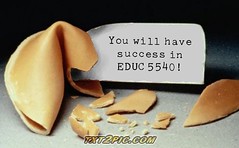Commenting is
dialogue it is a form of communication and interaction, key concepts in a successful community. We are living in a virtual community nowadays. Our worlds can be broadened through the internet, we can learn new things, talk with people from around the world and virtually visit just about anywhere.
The reading material provided gave me a lot to think about. I like
Cool Cat's blog to being with, but her blog about commenting was very insightful. When commenting on other people's blogs we have a responsibility to uphold, yes, freedom of speech, but there is still a matter of respect and knowing you audience. It is important to contribute, it lets the blogger know, via your comment, that they were heard, what your vote on the topic may be and in the end it attracts attention to your own blog. People will always be curious, and it is common to start clicking on the blog commentator's blog to learn more about them.
Another reading,
10 Techniques to Get More Comments on Your Blog had some great suggestions. I think the important techniques are key concepts to consider when holding any type of dialouge. If the same techniques are considered when forming or teaching a lesson they will help create a lively discussion in the classroom. A few of the techniques are to invite comments, as questions, be open ended and interact with the comments that are left.
I chose someone to follow from each class. I started with
Cassidy Fischer from 3040-01 section, she caught my eye when I first visited because of her enthusiasm for the 23 Things. She has a lot of great ideas for how to incorporate the technology
things that we are learning.
Next I found
Kenneth Allen to follow from 3040-12. I was reading his blog and recognized some of his frustrations with different items that I had encountered myself. I have commented to him, and I hope he comments back, maybe we can help each other out with these tricky things.
In 3040-15, I am following Nick Newsome, why? Because we have almost the same last name, actually you should say mine more like the way his is spelled. I found his blogging to be interesting, in fact when he mentioned Facebook, I went and looked for him on Facebook.
In 5540-81, our class, I am following
Debbie Smith, her titles of her blogs caught my attention. I am wondering if it was the same for her other followers, she has a lot. I never gave any thought to my titles being anything other than Thing #1, Thing #2, Thing #3.... and so on, so much for claiming to be a creative person!
Last but not least, I chose to follow
Jamie Edwards from the 5611-W1 class. It appears they are already done with all of their things. I am curious to see if they will continue blogging or set up new blogs. They also felt that they were internet savvy, I used to think that, but 23 Things has opened me up to a whole new world.
I have been following
Bud the Teacher since setting up my RSS feed. I like following him because he teaches technology in Colorado. His blogs typically relate to technology somehow. Most recently he was blogging about Learning 2.0 and a type of conference that is being held in Colorado, when I linked to that information I was inspired by the statement
"Education is conversation. Conversation creates change."eLearning Technology is another blog I follow, again, because it is technology related. The blogger, Dr. Tony Karrer, did teach at one point but his educational background is in Computer Science. On one of his most recent blogs I found myself with a good laugh. I was skimming through the content, then stopping to read specifics, and then realizing that I had just done, verbatim, what the blog was about,
Skim Dive Skim.